HDD 101 Learning Hub
Welcome to GeoEngineers’ online hub for HDD basics. Follow along with the class agenda, use the exercise files below when instructed, and download lesson notes for future reference.
HDD Design Exercise
Use this HDD calculator and the exercise files below to practice designing an HDD route for State Highway 22.
Class Notes
- 1H – HDD Construction Process – Notes
- 2H – HDD Planning and Routing – Notes
- 4H – HDD Tooling and Equipment – Notes
- 5H – HDD Drilling Fluid – Notes
- 6H – The HDD Evaluation and Design Process – Notes
- 7H – Hydraulic Fracture – Notes
- 8H – Construction Observation – Notes
- 9H – Mitigation – Notes
Give us Feedback
Let us know how we did! Take this short survey and let us know how you liked the class and what we can do to improve.